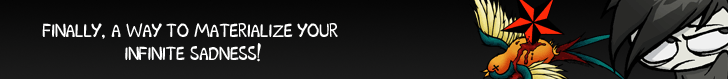Character Screen
Log in to see images! you create on ForumWarz, they each get their own character screen, shown above. It can be divided essentially into five different areas. Note: Each clbum has a special design that can be used instead of the default orange background. Trolls have worms in their background. Camwhores have a pink background with stars. Hackers have a matrix-like blue background.
1. Account options
The four options seen here affect your account. They are:
- Log out: logs your e-mail address out of the ForumWarz system
- My Characters: Brings up the character select screen, where you can select which character you wish to play as currently.
- Options: Global account options, such as disable signatures and community advertisements.
- Help: Brings you to the knowledge base.
2. Game Tabs
These tabs are how you navigate the world of ForumWarz. From left to right, they are:
- Character: Brings up the main character screen for the selected character.
- Bookmarks: Brings up the bookmarks screen.
- sTalk: Brings up the sTalk chat interface, where you can converse with various NPCs.
- Multiplayer: Brings up the multiplayer screen.
- Klans: Brings up the klans tabs.
- Flamebate: Brings up the flamebate forums.
- Wiki: Brings up spoilerpedia.
- Support Us: Brings up the brownie point enhancements screen.
3. Character attributes
Character details, numbers and general information. From top to bottom, we find:
- Your character name
- Your Avatar
- Your E-peen length
- Your total number of domination medals
- Your klan (if you belong to one)
- Your level and clbum
- Your custom title, if you have one.
- Your attributes (which continue in the box below this one and are largely not shown)
4. Character tabs
These tabs pull up character information in the info box below. Immediately underneath, find community ads and occasionally hints. From left to right:
- Home: Brings up options for: News, Deliveries, Hints and Instant Replay.
- Items: Brings up options for: Equipment, Consumables, Quest Items, Junk and .moar Files.
- Abilities: Brings up a complete list of all currently available abilities.
- Upgrades: Brings up a list of how many upgrade points are currently available for your character, and how many upgrades you can afford.
- Missions: Brings up a list of all currently active missions with the option to see completed missions.
- Profile: From here you can edit your character's public profile.
5. Information Box
This box displays information for whatever character tab you have selected. It defaults to News when you open it, and all recent game events that have happened to you are displayed.
Go Back to the Spoilerpedia Main Page