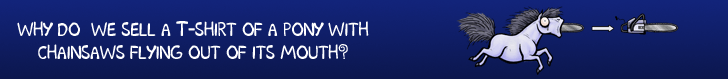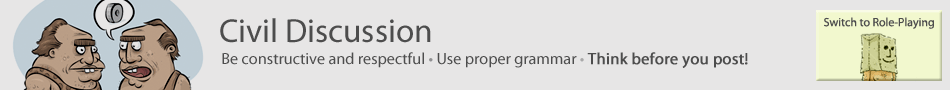You are currently looking at Flamebate, our community forums. Players can discuss the game here, strategize, and role play as their characters.
You need to be logged in to post and to see the uncensored versions of these forums.
- « previous
- 1
- 2
- 3
- 4
- « next
 Hackers and Technologically Gifted Folks, HELPPP
Hackers and Technologically Gifted Folks, HELPPP
|
|||||||
|---|---|---|---|---|---|---|---|
|
Shii Posted:
Nothing personal but I feel bad for anyone who uses dell cd’s to reformat anything. My only reason for this is all the crap that dell installs then sticks you with running in the background.
The list can’t be that many items, and it’s brobably not the microsoft ones (though one can never be totally sure) if you don’t want to hen peck at it, try turning half off and seeing if you guessed the right half or not, then do half of the half, and so on. |
||||||
| Posted On: 03/25/2009 3:20AM | View Wylin's Profile | # | ||||||
|
K. Well, I’m going to bed; it’s 2:25 am and I have clbum tomorrow.
We’ll see how well my computer works. I’ll give updates tomorrow on if it works or not.
Again, thanks so much for the help guys. |
||||||
| Posted On: 03/25/2009 3:25AM | View Shii's Profile | # | ||||||
|
Nope, so such luck.
Turned it on this morning, got in the shower, came back out, browsers crashed.
This tells me it’s a hardware issue, if everything I have is still turned off. |
||||||
| Posted On: 03/25/2009 11:28AM | View Shii's Profile | # | ||||||
|
Bump. |
||||||
| Posted On: 03/25/2009 1:07PM | View Shii's Profile | # | ||||||
|
How is your modem connected into the wall?
A lot of times lazy ****ty installers will split your Cable at the wall and run one wire to the TV and the other to your modem. This kills the connection like crazy since it’s already being split at the street level, then split again at your house/apt, and THEN if it’s split AGAIN at the wall, that’s a **** ton of signal ****up.
You won’t notice it right away, but the signal degradation slowly builds up over time.
So see if your modem is connecting to the wall via a splitter, or even if it’s being split at all after it comes in through the outside if you live in a house.
If you live in an apt, you’re kinda ****ed, as it’s the only way you can connect since installers generally don’t **** with apts. |
||||||
| Posted On: 03/25/2009 1:29PM | View elionbel's Profile | # | ||||||
|
It could still be a IP problem. I know it’s Unlikly but it’s there. I had a simalar problem for a little while and instead of a long hjt and msconfig I just wiped and restarted. I have only had the problem once since so it may have been a random hickup with my wirless also but it may be my IP too. I have fixed it in the past with “ipconfig /release” and “ipconfig /renew” but that is harder to do in Vista you have to elivat you Command session to admin and I forget how to do that off the top of my head. You may be able to just open the icon from your system bar and hit the “Repair” bumon. next time it crashes: 1. close all browser windows 2. open network connection (either by the icon in system tray or double-cliking it in you list of networks) 3. go to the second tab ‘support’ and hit the “Repair” bumon 4. wait a 6-10 second and see if that helps or not |
||||||
| Posted On: 03/25/2009 1:30PM | View Rad0's Profile | # | ||||||
|
elionbel Posted:
I live in an apartment that’s got university internet. I just connect my ethernet into the wall. We have a wireless router but I disconnected from it to see if the problem would still happen and it does. |
||||||
| Posted On: 03/25/2009 1:34PM | View Shii's Profile | # | ||||||
|
Have you tried a speedtest on anyone else’s computer to see if it’s not just the Uni’s ****y connection?
|
||||||
| Posted On: 03/25/2009 1:41PM | View elionbel's Profile | # | ||||||
|
elionbel Posted:
It’s not the University, because I’ve had the same problems even when I took the computer home for break. |
||||||
| Posted On: 03/25/2009 1:45PM | View Shii's Profile | # | ||||||
|
Another bump! |
||||||
| Posted On: 03/25/2009 6:31PM | View Shii's Profile | # | ||||||
|
Well, it’s at least making the browsers crash LESS often, so I suppose that’s a plus. |
||||||
| Posted On: 03/25/2009 9:56PM | View Shii's Profile | # | ||||||
|
Try looking at your task manager when you’re “froze” next time and see if anything strange is hogging your processes. I get there(on my xp) by rigth-clicking my clock then selecting task manager, then I switch to the processes tab and sort by CPU. |
||||||
| Posted On: 03/25/2009 10:01PM | View Wylin's Profile | # | ||||||
|
Wylin Posted:
Yeh, it’s usually FireFox. I’ll end task and close it or something, but then when I try to re-open, it’ll say “FireFox is still in process. You must close the browser or end process to continue.” or something like that.
When I go and hit “End Process” in the Manager, nothing happens; the process doesn’t end.
I tried un-installing and re-downloading FireFox, but it didn’t work. |
||||||
| Posted On: 03/25/2009 10:05PM | View Shii's Profile | # | ||||||
- « previous
- 1
- 2
- 3
- 4
- « next