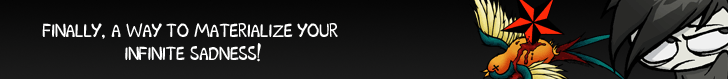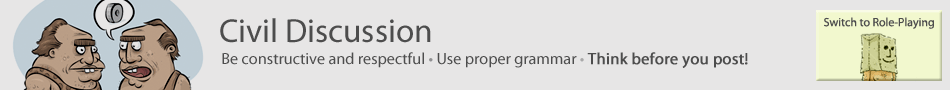You are currently looking at Flamebate, our community forums. Players can discuss the game here, strategize, and role play as their characters.
You need to be logged in to post and to see the uncensored versions of these forums.
Viewing a Post
|
Grayson81 Posted: Find the Print Screen bumon on your keyboard (normally above the block of Insert, Delete, Home, End and Page up/down). Pressing that puts the current screen image on your clipboard, then from there you can paste it into Paint or any other program you like and save it.
bumuming you’re on Windows. Some macfabulous person would have to explain how to do it on a Mac… or I guess there’s Linux and other less-used systems, but if you were running one of those I’d expect you to already know how to use it.
|
||||||
| Posted On: 12/17/2009 11:05AM | View man-man's Profile | # | ||||||