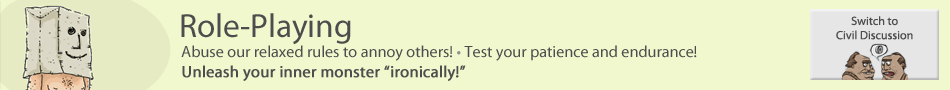You are currently looking at Flamebate, our community forums. Players can discuss the game here, strategize, and role play as their characters.
You need to be logged in to post and to see the uncensored versions of these forums.
Viewing a Post
|
Method 1: The Locker 1: Open Notepad 2: Copy paste this
cls
@ECHO OFF
title Folder Locker
if EXIST "Control Panel.{21EC2020-3AEA-1069-A2DD-08002B30309D}" goto UNLOCK
if NOT EXIST Locker goto MDLOCKER
:CONFIRM
echo Are you sure you want to Lock the folder(Y/N)
set/p "cho=>"
if %cho%==Y goto LOCK
if %cho%==y goto LOCK
if %cho%==n goto END
if %cho%==N goto END
echo LOLWUT.
goto CONFIRM
:LOCK
ren Locker "Control Panel.{21EC2020-3AEA-1069-A2DD-08002B30309D}"
attrib +h +s "Control Panel.{21EC2020-3AEA-1069-A2DD-08002B30309D}"
echo Folder locked
goto End
:UNLOCK
echo Enter pbumword to Unlock folder
set/p "pbum=>"
if NOT %pbum%==ATTENTION fabulous personS YOUR PbumWORD GOES HERE goto FAIL
attrib -h -s "Control Panel.{21EC2020-3AEA-1069-A2DD-08002B30309D}"
ren "Control Panel.{21EC2020-3AEA-1069-A2DD-08002B30309D}" Locker
echo Folder Unlocked successfully
goto End
:FAIL
echo Invalid pbumword
goto end
:MDLOCKER
md Locker
echo Locker created successfully
goto End
:End
3: Save as locker.bat (can be anything else, but has to be .bat) 4: Open the .bat to create a folder called ‘Locker’ 5: Put all your personal dox, n00dz or pr0n into this folder 6: Open the .bat again and lock your folder 7: If you want to unlock your files, double click the batch file again and you would be prompted for pbumword. Enter the pbumword and enjoy access to the folder.
Method 2: Fusion Files may be merged without a script using the Windows command prompt.
1: Move the two files you wish to merge into the C: drive. 2: Open the command prompt using Start > Run and entering cmd 3: If your prompt does not look like CLog in to see images! then enter cd \ 4: Enter “copy /b [filenameone.extension] + [filenametwo.extension] [outputfile.extension] to create the merged file outputfile.extension. By renaming the extension it alters the way the file behaves. -XI- edited this message on 01/13/2009 4:55PMLog in to see images! |
|
| Posted On: 01/13/2009 4:52PM | View -XI-'s Profile | # |