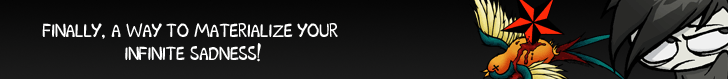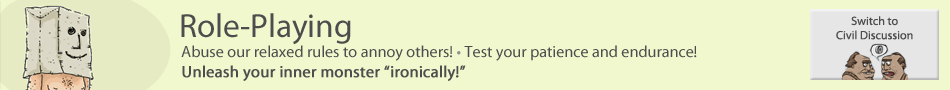You are currently looking at Flamebate, our community forums. Players can discuss the game here, strategize, and role play as their characters.
You need to be logged in to post and to see the uncensored versions of these forums.
Viewing a Post
|
Robok Posted:
Here’s a crash course.
Images are URLs that end in ”.jpg”, ”.gif”, or ”.png” (there are others but they’re worthless online, like .bmp, which needs to diaf). So the FIRST thing you need to do is find that image URL.
If you want to take an image from somewhere else on the internet, there’s a good chance you can just right click it and hit Copy Image Location (not in IE, and thank god you’re not using IE, although we need to work on that VistAIDS thing).
If you want to host an image off your computer, you’d use ImageShack or the like (photobucket is better if you don’t mind signing up for an account). I run my own image host, but it’s closed, so. After you upload it, you want to look for the direct link. TEST the URL you copied first by opening a new tab and pasting the URL into the address bar. If it pops up with an image, and just an image, no website! – look in the title bar for “blah.jpg (JPEG image, 100x100 pixels)” or the like – then take that URL and proceed. If not, grab another URL.
ImageShack’s BBcode is broken because Evil Trout is too lazy to properly implement “clickable images” – so if you add a “URL” around an image (to make it linked), it just drops the link. That’s a Forumwarz bug, along with the wink smiley bug (“this”Log in to see images!.
Then, make beautiful bbcode out of it. [img]http://example.com/picture.jpg[/img] (bolded so it doesn’t act like a real tag).
Let’s practice. Repost this image. Log in to see images! Log in to see images! Log in to see images! http://falconfour.com/bumhurt-cinematic |
||||||
| Posted On: 12/29/2008 4:34PM | View FalconFour's Profile | # | ||||||