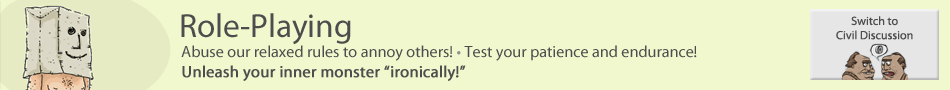You are currently looking at Flamebate, our community forums. Players can discuss the game here, strategize, and role play as their characters.
You need to be logged in to post and to see the uncensored versions of these forums.
Viewing a Post
|
Man, working in the field has shown me ALL SORTS of exotic PC problems I can barely even begin to describe.
This is an interesting one. Booted from UBCD4Win, I found the hard drive plugged up with, literally, every flavor of rogue antivirus and antispyware you can imagine. I cleaned all that out with Autoruns+Runscanner and some file creation time sleuthing. Everything has been removed that I can imagine.
But the root problem still remains. It doesn’t jam during startup, but it switch video modes (to the graphics mode) and show the desktop cursor. It gets to the point *right* before the screen usually flickers and shows the cursor and starts up, but… nothing happens on screen. If it was on Autochk (it’s a FAT32 partition… I have no idea why), it shows the first ”.” after finishing, and the screen hangs there. If it was on the Windows logo, the screen goes blank and stays blank. But the hard drive keeps churning, and I’m thinking “Aaaaaand….”, like it’s about to give me a cursor. No dice.
Now, here’s the head scratcher. It responds to keyboard (numlock/caps lock, etc), and the power bumon brings the computer to a graceful shutdown instead of crashing off. The HDD churns and the power shuts off in about 2-3 seconds, like it really is shutting down. What on EARTH can cause this kind of behavior? Any ideas?
edit: It is definitely running behind the frozen screen. I also tried VGA mode, and installing another video card. I did Ctrl+Alt+Del twice after I gave it about 15 seconds to start up and settle down the HDD activity, then did Shift+Tab, typed “Administrator”, hit Enter (this is after using login bolt-cutters off a boot CD, to erase the Admin pbumword so I could get some work done), and the HDD took off again. I had headphones plugged in, but it seems not to be set up to use the onboard adapter (it had a Creative soundcard installed that I removed for diagnosis), so I didn’t hear any sounds. I tried Ctrl+Alt+Del to kill Explorer (CAD, “E”, Delete, “Y”Log in to see images! but I only now remember that the default tab isn’t Processes, so that wouldn’t’ve worked anyway, and it screwed up the rest of my sequence.
But it’s definitely running in there, just not showing me anything on the screen. In the recovery console I also checked for suspicious services or drivers with “listsvc”, but didn’t find anything except “mnmdd”, which Google tells me is a “frame buffer emulator” – i.e. a fake video card. I disabled that, no effect on the problem. I’m stumped, but I’m going to try to SOMEHOW get remote desktop turned on, and access it from the network. I’ll have to set that up blindly… woohoo!
edit edit: Reinstalled the Creative card in its original slot. Did the same sequence – CAD, CAD, Shift-Tab, “Administrator”, Enter – and guess what? The XP startup sound blared through my headphones, while the screen was still at the Autochk error screen I caused by renaming the “BootExecute” key to “Bootxecute” (diagnosis). Now I’m certain it’s sitting at a Windows desktop that I can’t see. Hmm… Log in to see images! Log in to see images! |
||||||
| Posted On: 12/26/2008 5:35PM | View Fingerz's Profile | # | ||||||