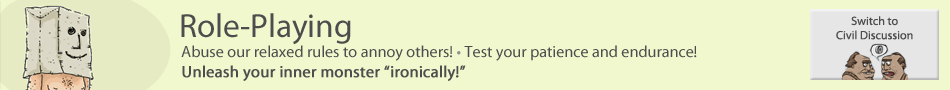You are currently looking at Flamebate, our community forums. Players can discuss the game here, strategize, and role play as their characters.
You need to be logged in to post and to see the uncensored versions of these forums.
Viewing a Post
|
Sup guise.
I have a problem I want you to solve for me. I’ve got a computer running a stripped-down version of Windows XP SP3 that’s sole purpose in life is to crunch Folding@Home and heat my apartment along with the other 3 computers in my room.
I threw an old ISA Orchid ProDesigner II video car in it (see picture), and it’s kinda acting up. Windows XP *had* a native driver for it (I think…Log in to see images!, but it was commented out in the SP3 “display.inf” file (Tseng ET4000 Compatible). I uncommented it (hurf durf) and picked it to install for the display driver – it needed to be manually installed because this card is so old.
So yay, I reboot and it goes from 640x480x16 colors to 640x480x256! Hooray, I have 256 colors! But the card is capable of 1024x768x256 and Windows knows it. The Display Properties slider is stuck at 640x480 and 8-bit color though. I try the Advanced page and it shows that it has 1mb of display memory available – more than enough for 1024. I hit the List All Modes bumon, and it shows 1024x768x256… I select it and hit OK, the screen flashes, and I get left with a blue screen and the 0x0000008e code, something I’d never seen before.
(hurf durf)
Google shows like 10 billion different cases of 8e, as if it’s some kind of generic error code.
Hao can I fix this becauz I really want to play Crysis Log in to see images!
Card (large – right click/view image for full image) – it’s only slightly bent but looks more so in the picture – the ISA slot on this board was never used, so it only boots if there’s something pushing it up in the slot! Log in to see images! OMFG FWZ: Log in to see images! Log in to see images! Log in to see images! http://falconfour.com/bumhurt-cinematic |
||||||
| Posted On: 12/15/2008 4:51AM | View FalconFour's Profile | # | ||||||