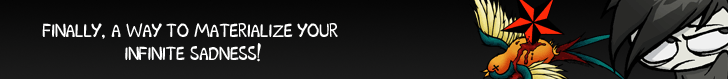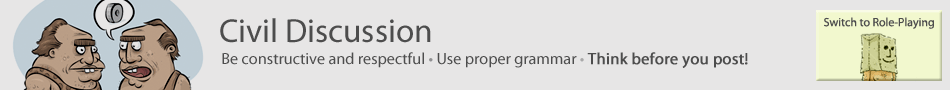You are currently looking at Flamebate, our community forums. Players can discuss the game here, strategize, and role play as their characters.
You need to be logged in to post and to see the uncensored versions of these forums.
 Save my PC - BP reward
Save my PC - BP reward
|
|||||||
|---|---|---|---|---|---|---|---|
|
so basically im running my computer in safe mode atm about 30 mins ago the screen flickered, a few green lines appearing then going happened about 4 times over time then all of a sudden screen goes black and now my computer won’t start up normally problem reported by windows: Description A problem with your video hardware caused Windows to stop working correctly. Problem signature Problem Event Name: LiveKernelEvent OS Version: 6.0.6002.2.2.0.768.3 Locale ID: 2057 Files that help describe the problem WD-20100413-1819.dmp sysdata.xml Version.txt View a temporary copy of these files Warning: If a virus or other security threat caused the problem, opening a copy of the files could harm your computer. Extra information about the problem BCCode: 117 BCP1: 88B89510 BCP2: 8E0CD1A0 BCP3: 00000000 BCP4: 00000000 OS Version: 6_0_6002 Service Pack: 2_0 Product: 768_1 the screen at the moment has loads of pink and green dots any help would be great, and any successful help will probably earn you a lot of bp tia |
||||||
| Posted On: 04/13/2010 1:42PM | View cya's Profile | # | ||||||
|
Have you installed any Driver software or any new hardware recently? How new/old is your computer? |
||||||
| Posted On: 04/13/2010 1:45PM | View SanDyk's Profile | # | ||||||
|
Post/PM me your dxdiag.txt file?
If you don’t know how, if you’re using vista/7, type dxdiag into the search bar on your menu, open dxdiag.exe, wait for it to finish loading, then click Save All Information; upload it to a dump site, a downloading site, or just post the results here if you really don’t care. |
||||||
| Posted On: 04/13/2010 1:46PM | View megazeroexe's Profile | # | ||||||
|
megazeroexe Posted:
I’d like this information as well. |
||||||
| Posted On: 04/13/2010 1:47PM | View Fran's Profile | # | ||||||
|
Just pull the plug, and let it sit for a while. then, if it comes back up again, update those drivers. If it doesn´t work, call somewhere professional. UnlimitedTyyppi edited this message on 04/13/2010 1:49PM |
||||||
| Posted On: 04/13/2010 1:49PM | View UnlimitedTyyppi's Profile | # | ||||||
|
|||||||
| Posted On: 04/13/2010 1:50PM | View BobTheSqueakyWea...'s Profile | # | ||||||
|
UnlimitedTyyppi Posted:
Unless you know what you’re talking about, please, don’t give advice.
Sigh. |
||||||
| Posted On: 04/13/2010 1:52PM | View megazeroexe's Profile | # | ||||||
|
pc Catloaf edited this message on 04/18/2010 12:33PM |
||||||
| Posted On: 04/13/2010 6:11PM | View Catloaf's Profile | # | ||||||
|
Holy ****, your dxdiag doesn’t even recognize your graphics card haha. That means your system just dumped the card for some reason.
Check Device Manager, it’ll probably have some sort of ‘Unknown Device’ marking for your graphics card, unless it’s an integrated graphics chip (if you know, it’d be helpful to post(although it may still show up as Unknown Device)). If it does, there’s two things to try; reboot and see if windows tries to install drivers for it right now. If it doesn’t and you know what card you have, download the drivers to your desktop, go into device manager, right click and Update/Install drivers for device, then lead it to the driver files. If you don’t know exactly what card you have anymore/don’t know if it’s integrated, download Device Doctor and it might help you to find out what the Unknown Device is, and also let you know what drivers need updating.
If all that fails, you can really just try opening your computer, taking the graphics card out, putting it back in, and rebooting to see if windows recognizes it. megazeroexe edited this message on 04/13/2010 6:45PM |
||||||
| Posted On: 04/13/2010 6:40PM | View megazeroexe's Profile | # | ||||||
|
Oh wait I see the real problem, you’re running an AMD processor Log in to see images! |
||||||
| Posted On: 04/13/2010 6:41PM | View megazeroexe's Profile | # | ||||||
|
megazeroexe Posted: |
||||||
| Posted On: 04/13/2010 9:53PM | View CarlieGotfingere...'s Profile | # | ||||||
|
did a checkdisk and everything started working fine, started sending bp to people and then the screen ****ed up again no unknown devices are found, graphics card is NVIDIA GeForce 8300 GS using device doctor now, will report when i get back from work |
||||||
| Posted On: 04/14/2010 6:20AM | View cya's Profile | # | ||||||
|
Chawin Posted:
Is this a card or onboard?
if it’s a card, and you have onboard video, pull the card and see if your PC boots regularly |
||||||
| Posted On: 04/14/2010 7:48AM | View CarlieGotfingere...'s Profile | # | ||||||
|
8300 is onboard. Little pink and green spots indicate to me some borked memory. Replacing the RAM is recommended. |
||||||
| Posted On: 04/16/2010 9:15AM | View OverclockedJesus...'s Profile | # | ||||||
|
Ya you need a new card son |
||||||
| Posted On: 04/16/2010 4:31PM | View 1337xxxxxxxxxlol...'s Profile | # | ||||||
|
**** if i know how to do this i may just buy a new pc |
||||||
| Posted On: 04/17/2010 7:06AM | View cya's Profile | # | ||||||
|
OverclockedJesus Posted:
Should he try using memtest first just to make sure he doesn’t waste his money? |
||||||
| Posted On: 04/17/2010 10:53AM | View Skyman747's Profile | # | ||||||
|
rams fine and ****, i literally just used a hair dryer to clean the pc of dust and now it works lol |
||||||
| Posted On: 04/17/2010 1:16PM | View cya's Profile | # | ||||||
|
Chawin Posted:
Log in to see images! |
||||||
| Posted On: 04/17/2010 1:18PM | View Melanin-Enhanced...'s Profile | # | ||||||
|
fow |
||||||
| Posted On: 04/17/2010 1:20PM | View cya's Profile | # | ||||||