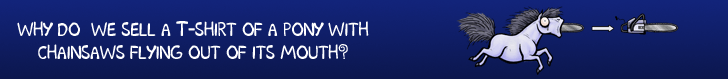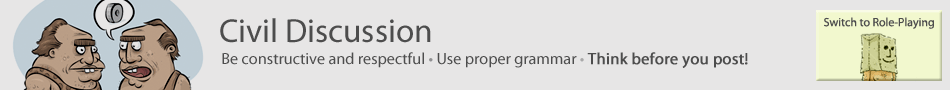You are currently looking at Flamebate, our community forums. Players can discuss the game here, strategize, and role play as their characters.
You need to be logged in to post and to see the uncensored versions of these forums.
 Java/Firefox bug [BP]
Java/Firefox bug [BP]
|
|||||||
|---|---|---|---|---|---|---|---|
|
This is just a little thing that bugs me, so if anyone can help me, I’m happy to hand out some BP. I’m using Firefox 3.6.3 and have an outdated version of the Java Development Toolkit showing up on my add-ons, though I have the latest version installed. I want the entry to be removed for good. It is already flagged my Firefox and disabled, tried about:config but couldn’t find it there, mybe because it is disabled. I am talking about version 6.0.160.1
|
||||||
| Posted On: 04/17/2010 2:07PM | View Aldo_Anything's Profile | # | ||||||
|
First look for the extension in CLog in to see images!Program Files (x86)\Mozilla Firefox\extensions\{random named folder full of allcaps letters}
then just look in \chrome\content\ffjcext\ open ffjcext.js with notepad to see what version it is. once you found the version you dont want just delete the {folder containing the extension} and restart FF.
at least this is what google tells me |
||||||
| Posted On: 04/17/2010 2:14PM | View Master_Troll's Profile | # | ||||||
|
It only shows me my the latst version, which I want to keep, but not the outdated version. |
||||||
| Posted On: 04/17/2010 2:27PM | View Aldo_Anything's Profile | # | ||||||