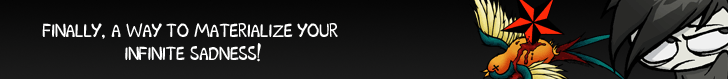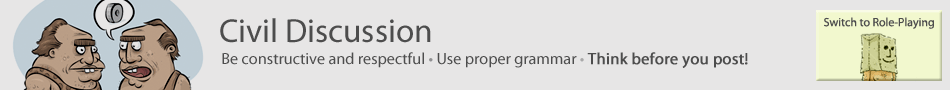You are currently looking at Flamebate, our community forums. Players can discuss the game here, strategize, and role play as their characters.
You need to be logged in to post and to see the uncensored versions of these forums.
 Enormous Control Bar
Enormous Control Bar
|
|||||||
|---|---|---|---|---|---|---|---|
|
My battle control bar is taking up half the screen. It’s making the game unplayable.
Everything worked fine until yesterday. I tried restarting the browser and rebooting and neither worked.
I’m using Firefox 2.0 on Windows XP.
Is anyone else having this problem? |
||||||
| Posted On: 03/12/2008 1:09PM | View UrgeSplurge's Profile | # | ||||||
|
I haven’t had the aforementioned problem, if you’ve recently installed firefox then that may be why. niglet edited this message on 03/12/2008 2:49PM |
|||||||
| Posted On: 03/12/2008 1:16PM | View niglet's Profile | # | ||||||
|
Screenshot? |
||||||
| Posted On: 03/12/2008 2:07PM | View MC Banhammer's Profile | # | ||||||
|
Here’s the Screenshot.
My first 5 forum visits Tuesday were fine. The next one looked like this:
Log in to see images! |
||||||
| Posted On: 03/12/2008 6:20PM | View UrgeSplurge's Profile | # | ||||||
|
Definitely the 5th move (counting from the right). Try moving it from tool bar and then adding it again. Or try reinstalling firefox and I believe I’m using 2.0. |
||||||
| Posted On: 03/12/2008 6:28PM | View Balloon's Profile | # | ||||||
|
Balloon Posted:
Yeah. What is that thing, anyway?
|
||||||
| Posted On: 03/12/2008 6:51PM | View MC Banhammer's Profile | # | ||||||
|
Emo only I’m guessing. I don’t what their attacks are. |
||||||
| Posted On: 03/12/2008 6:54PM | View Balloon's Profile | # | ||||||
|
The ability is Life After Death. It looks like I’m getting the popup text instead of the picture.
Removing it worked to solve the problem. Adding it again brought the problem back.
In the abilities menu on the battle page, E9921e741b85b512138ce7341aff1e79 appears instead of the picture.
I’ve had some weird picture cache problems lately. I’m gonna try clearing the cache and trying again. |
||||||
| Posted On: 03/12/2008 7:43PM | View UrgeSplurge's Profile | # | ||||||
|
guys guys guys, its not the size of your control bar that matters….
its . the girth . |
||||||
| Posted On: 03/12/2008 7:50PM | Pickled male reproductive organbum... | # | ||||||
|
UrgeSplurge Posted:
I’ve got an emo kid I can experiment with. If you tubmail me the exact placement of the options on your screen (I can make out many, but not all of them) I’ll see if I can duplicate it. Maybe it’s a bug with just that slot and that ability, for example.
Hmm… Have you tried moving it to a different slot? What happens then? |
||||||
| Posted On: 03/12/2008 10:39PM | View MC Banhammer's Profile | # | ||||||
n00b65 Posted:
I don’t want to know where you keep him, do I?
::shudders::
|
|||||||
| Posted On: 03/12/2008 11:38PM | View Escher's Profile | # | ||||||
|
E9921e741b85b512138ce7341aff1e79 is probably the alt text, in which case something is keeping the image from loading. I don’t have a clue what that would be, though. |
||||||
| Posted On: 03/13/2008 12:05AM | View Ronald Jerum's Profile | # | ||||||
|
Clearing my browser cache worked. It was my problem, not the game’s.
I think I need to revert to an earlier version of Firefox. |
||||||
| Posted On: 03/13/2008 12:43AM | View UrgeSplurge's Profile | # | ||||||