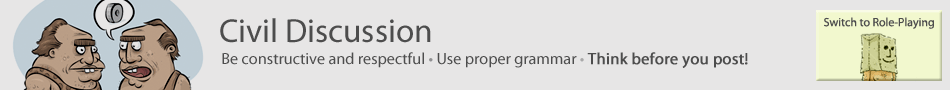You are currently looking at Flamebate, our community forums. Players can discuss the game here, strategize, and role play as their characters.
You need to be logged in to post and to see the uncensored versions of these forums.
 WiFi on desktop
WiFi on desktop
|
|||||||
|---|---|---|---|---|---|---|---|
|
Heys, I don’t know terribly much about computers, and I’m looking into using WiFi on my PC. A guy in a Yahoo thread (not in relation to anything I posted) said to check the Control Panel for something about a wireless network. I see a “Wireless Network Setup Wizard” option, so does that mean my PC can run it? Do I just have to worry about buying a WiFi card/device? My brother’s visited with his laptop and detected a connection, so I know that I should be within range of one. Do I need to sign up for anything once I have the hardware? Thanks. priscilla edited this message on 05/11/2009 12:11PM |
|||||||
| Posted On: 05/11/2009 12:08PM | View priscilla's Profile | # | ||||||
|
priscilla Posted: This does not indicate whether you can or can’t conntect to a Wi-Fi connection. What you should do is go to “My Network Places”, click “View Network Connections” on the left side of the window, and then see if any of the icons there say anything about a wireless network. priscilla Posted: Possibly priscilla Posted: You shouldn’t. |
||||||
| Posted On: 05/13/2009 5:32PM | View Companion Cube31...'s Profile | # | ||||||
|
Followed directions, saw nothing about a wireless network. So I do/buy what? |
|||||||
| Posted On: 05/18/2009 3:55PM | View priscilla's Profile | # | ||||||
|
Do you have a device that can receive WiFi? I imagine it’s just wireless with a fancy name. |
||||||
| Posted On: 05/18/2009 3:58PM | View CrinkzPipe's Profile | # | ||||||
CrinkzPipe Posted:That’s one of the things I’m trying to find out Log in to see images! There’s only a “local area connection” icon under “view network connections.” Going back a step, under “my network places,” there’s an option on the left under “network tasks” labeled, “set up a wireless network for a home or small office.” The desktop was purchased 4.5 years ago. My computer case is open, to where I can see one of the three PCI slots used. The card can have phone lines plugged into them. One painted icon looks like a telephone, the other some weird shaped thing in a square.
|
|||||||
| Posted On: 05/18/2009 6:26PM | View priscilla's Profile | # | ||||||
|
Does anything have a “antenna” to receive the signals? |
||||||
| Posted On: 05/18/2009 6:42PM | View CrinkzPipe's Profile | # | ||||||
|
From the DSL router, but I’m trying to cancel the service and go without that. Nothing from the computer. |
|||||||
| Posted On: 05/19/2009 2:01AM | View priscilla's Profile | # | ||||||
|
There is no guaranty that you can get an unsecured signal. |
|||||||
| Posted On: 05/19/2009 2:03AM | View twas's Profile | # | ||||||
|
Best way to figure out if you have a wireless card or not is to read the box you get your PC in, or, failing that, go into your control panel and look for “Network Connections”, and you should see things like “Local Area Connection”, etc.
If you see something that looks like “wireless network” or “wireless” anything, then chances are you have a wireless card in your computer.
If you see nothing of the sort where you see Local Area Connection, than you most likely do not have a wireless card, and you need to buy one if you wish to have wireless Internet to your PC.
Newegg sells wireless NICs (network Interface Cards) for relatively cheap, I picked one up for my desktop awhile back, pretty useful as it decreases one of the cables I have plugged into the back of my PC. I hope I answered your question Log in to see images! |
||||||
| Posted On: 05/19/2009 3:10AM | View ProjectileVomitB...'s Profile | # | ||||||
|
From what you’ve said, it sounds like you do not have a wireless card. To pick up wireless signals, you must have a wireless card, and even if you go out and buy one, there’s no guarantee that there are unsecured wireless connections that you can use.
If you’re dead set on getting rid of your DSL service, you might talk to a neighbor and see if they’d be interested in setting up a wireless router so that you can share the internet. Log in to see images! |
||||||
| Posted On: 05/19/2009 3:33AM | View CaptainDDL's Profile | # | ||||||
|
Control Panel – Administrative Tools – Services
Then look for Windows Zero Management, start that service that will then tell you if A Your computer is Wifi capable and B whether it has it or not Log in to see images! |
||||||
| Posted On: 05/20/2009 4:21PM | View Essex-Tacy's Profile | # | ||||||
|
The closest thing to “Windows Zero Management” under “Services” is “Wireless Zero Configuration.” I’m pretty sure now that I don’t have wireless capability. So, if I become set on this, do I look for an NIC now, or specifically a wireless network card? Do I buy anything in addition to that? How do you look for a wireless network once the hardware’s in place (i.e. is it just clicking a bumon)? The area I live in is fairly dense in population, and it’s not poor. Those are good pluses for what I’m trying to do, if I understand correctly? How does the wireless aspect of my [Verizon] DSL router probably work? I.e. Can I work a deal with neighbors to connect with me for a small fee, and if so, how do I set that up? Thanks to those who’ve helped so far ^_^ |
|||||||
| Posted On: 05/23/2009 8:58PM | View priscilla's Profile | # | ||||||
|
Right buy any old USB wireless dongle, cheap as chips (dont touch the make Belkin though), then really you should have your own wireless network within your house, E.G a wireless modem, with a network yourve made yourself, once you have these things to in place thats it done, the software provided with these components will show you how to do it and set it all up properly, its a piece of ****, shouldnt have any problems! |
||||||
| Posted On: 05/27/2009 2:20PM | View Essex-Tacy's Profile | # | ||||||
|
I’d like some idea what to do before buying anything. Say if I keep Verizon’s DSL, I had to install software initially. This would need to be installed on anyone else on the network, yes? If so, might there be problems if there was a key code that could only be used on one computer? If I switch services, do cable routers have wireless support? Thanks. |
|||||||
| Posted On: 06/01/2009 12:26PM | View priscilla's Profile | # | ||||||
|
I think you’re saying you have one of those modem/router combo dealies that also has wifi capability, right?
If so all you need a dongle for your computer. a brief guide missing important how-to’s but will give you an idea of what’s involved: First, connect the computer WIRED to the router/modem. using command prompt, find the router’s IP address Put that IP into your web browser and log into the router’s set up page using whatever the login credentials are. Set up a wireless network on the router. Pick an encryption level, a network name, and a pbumword. Save your changes! Install the wireless adapter on your computer. click on the taskbar icon that comes up for your wifi adapter that says something like “networks found in range”. it’ll bring up a dialog for connecting to a network. YOu’ll see the one you just set up on the router and connect to it. then you give it the pbumword and you’re done!
it’s not hard, you just need the right tools Log in to see images! |
||||||
| Posted On: 06/01/2009 12:39PM | View TUBSWEETIE's Profile | # | ||||||
|
Okay, if it’s pbumword-protected, that’ll block random people from using my network? I also asked about the software issue in regards to people connecting to my network. |
|||||||
| Posted On: 06/01/2009 11:48PM | View priscilla's Profile | # | ||||||
|
priscilla Posted:
pbumwords keep most normal people out of networks. unless you live beside someone with too much spare time you’re ok.
the software won’t be an issue. you said you saw wireless zero config or something in your services list so when a wireless thing gets plugged in it’ll work. if not, wireless adapters come with their own software to connect.
the software you needed to set up your internet in the first place probably isn’t necessary imo. |
||||||
| Posted On: 06/01/2009 11:59PM | View TUBSWEETIE's Profile | # | ||||||
|
To work out a deal with neighbors, I would tell them how to look for my network and they’d need the pbumword? |
|||||||
| Posted On: 06/02/2009 11:19AM | View priscilla's Profile | # | ||||||
|
Don’t go down the route of sharing internet with your neighbours, it’ll just bite you in the bum one way or the other.
If you get a router, make sure to enable “WPA” security, and NOT “WEP”. And when you enable WPA, make the pbumcode long, using A_Z, a-z, 0-9, and at least one alt. symbol on your keyboard (e.g. !@*&^%$). WPA can only be hacked through either knowing the code (dumpsterdiving/social engineering), or brute force, hence the long code. Mine is around 20 characters long – just make it a sentence.
Also, Wireless Zero Config is, IIRC, installed by default on Windows systems – so checking for it is irrelevant – and through my experience, wireless adapters that are USB are iffy at best. Then again, I used a D-link one that crapped out, and a friend’s Linksys one worked wonders – so I suppose it’s what means more to you, money or opening your computer to do a (very) simple install. Most internal desktop cards have detailed instructions on how to install for the user who doesn’t know how to do it. ProjectileVomitBunnyRabbit edited this message on 06/14/2009 2:30PM |
||||||
| Posted On: 06/14/2009 2:27PM | View ProjectileVomitB...'s Profile | # | ||||||
ProjectileVomitBunnyRabbit Posted: Elaborate?
|
|||||||
| Posted On: 06/16/2009 12:53PM | View priscilla's Profile | # | ||||||