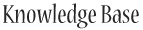

Forumwarz is a complicated website that makes use of some of the newest web technologies, so we ask that you use a modern web browser.
If battles in Forumwarz are crashing, try updating your browser to its latest version. We recommend Mozilla Firefox. It is free, user-friendly and available for every major operating system.
Another typical problem in battles is the result of a poor Internet connection. If you are playing on a slow wireless connection, we recommend finding a faster place to play.
Recovering from a broken battle
If Forumwarz can’t contact the server, your browser might show you an error like this:
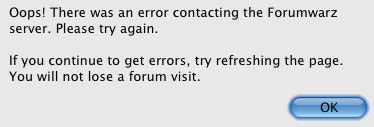
Additionally, you might see a smaller error just above your toolbar:
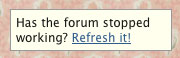
When you see these errors, you can either click the small Refresh link, or tell your browser to Reload the Current Page.
On most Windows browsers you can tell your browser to reload by hitting F5.
On most Mac browsers you can tell your browser to reload by hitting Cmd-R.
Additionally: If your browser closes or your computer crashes and you go back to Forumwarz, normally you can simply re-enter the forum you were pwning to regain your progress.
Note that you may not re-enter a forum if you have purchased something in a store, or changed or fixed your equipment. To be safe: In the event of a computer crash, after logging into Forumwarz again, go directly to the forum you were in previously.
An important note about refreshing/reloading
Under normal circumstances, you will not lose a forum visit when reloading the page or entering the forum again.
However, be careful if you are reloading on what might have been the last attack on the forum.
Sometimes, your last attack goes through, and you either died or pwned the forum, but the message on its way back to your browser was lost.
In these circumstances, reloading will be the same as visiting the forum a second time, and you will use a visit!
How to avoid losing a visit
If you reload a forum, and are told how many visits you will have left after your first attack, you are entering it a second time! Be careful in these instances. Other signs to watch for are when all the attacks are available on your toolbar, or your Ego has suddenly become fully replenished.
Additionally, look at how many threads there are. Are there more than before? In that case you have entered again!
However, note that simply seeing a list of threads will not use a forum visit. Visits are only deducted after you perform your first action from the toolbar. If you think you’ve re-entered a forum by mistake, you can safely leave the forum by clicking the appropriate link in the top-right corner of your browser.