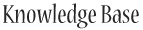

Occasionally there will be a problem contacting the server while re-arranging the items on your toolbar.
If this happens, you might see two of a particular item, or you might get errors as you continue to move things around.
The best solution to fix this problem is to tell your browser to reload the page. Normally reloading the page fixes all problems related to the toolbar.
On Windows, you should be able to do this by hitting F5.
On a Mac, you can do this by hitting Cmd-R.