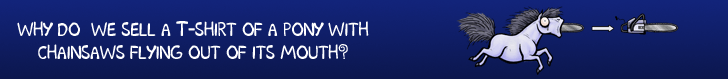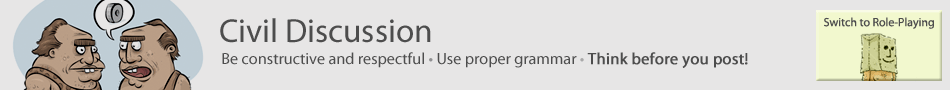|
|

|
8
|
Level 69 Troll
Celerysteve is incredible... he is just so... so incredible.
|
|
Professor Commie PhD Posted:
So we’re wikifing the list of BBCode tags available to us in FWZ. We do have a list of tags and examples, but they’re in BBCode format. We need you to change their format into something that the wiki will accept – be it HTML or wiki syntax. The article should be called “BBCode”.
This contest is first-come, first-serve. There will only be one collaborator E-Peen given out.
Here’s the list so far:
[center] – Puts your text on the center of the page.
This is how centered text looks like.
[b] – Bold text
[i] – Italic text
[u] – Underlined text
[s] – Strikethrough text
– Only works in the Role-playing forums. It
– Only works in the Role-playing forums. It
– Only works in the Role-playing forums. It
– Only works in the Role-playing forums. It
– Only works in the Role-playing forums. It
– Only works in the Role-playing forums. It
– Only works in the Role-playing forums. It
[color=xx] – Colours your text, if you replace xx with one of the following colors: brown maroon red orange yellow olive lime green teal aqua blue navy purple fuchsia gray silver white or black.
[ol] – Starts an ordered list.
- This
- is what
- an ordered list
- looks like.
[ul] – Starts an unordered list.
- This
- is what
- an unordered list
- looks like.
[li] – Is the tag you use to add a new item to a list. The usage is: [li]Item 1[/li] .
[size=xx] – Changes your text size, as long as xx is between 8 and 30.
Text size 8.
Text size 30.
[code][url=xx] – Makes a piece of text link to an url.
[spoiler] – Blacks out a sentence, making it visible only on mouseover.
This is what spoiler text looks like.
[img] – Embeds an image. The proper usage is [img](url to image)[/img]
[code] – Makes all BBCode or HTML code between the two brackets inoperational.
This is what the code tag does.
Quoted for generichaxor.
|