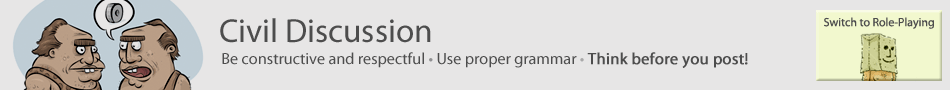You are currently looking at Flamebate, our community forums. Players can discuss the game here, strategize, and role play as their characters.
You need to be logged in to post and to see the uncensored versions of these forums.
 Need help with gay windows XP again
Need help with gay windows XP again
|
|||||||
|---|---|---|---|---|---|---|---|
|
Ok this zip came with a stupid installer that was in french. I don’t know why it had an installer; I mean it was just a bunch of files and they could have just put that in the zip, but that’s the french for you.
Anyway, these are PNG files not fonts, but the default location on this stupid installer is C/windows/fonts for some gay reason. So basically the problem is I now have an bumload of PNG’s in my font folder (I can search and they’ll come up as in that folder location so I’m sure) but this font folder won’t display any files but fonts and I want to delete the PNG’s out of there and I can’t. They’re in there but I can’t get to them. |
||||||
| Posted On: 05/23/2010 4:17PM | View Celerysteve's Profile | # | ||||||
|
Do the PNG files show up if you type %windir%\fonts in command prompt? |
||||||
| Posted On: 05/23/2010 4:23PM | View Nicco's Profile | # | ||||||
|
Nicco Posted:
Nope. |
||||||
| Posted On: 05/23/2010 4:32PM | View Celerysteve's Profile | # | ||||||
|
If they show up in search results (if you’re using the built in search) you should be able to right-click and delete them from there.
Aside from that, if they’re in the folder you should be able to see them if you navigate to C:\WINDOWS\Fonts (or wherever your fonts folder is). If not, check whether you’re displaying hidden/system files. man-man edited this message on 05/23/2010 5:10PM |
||||||
| Posted On: 05/23/2010 5:07PM | View man-man's Profile | # | ||||||
|
man-man Posted:
Log in to see images! |
||||||
| Posted On: 05/23/2010 5:24PM | View Celerysteve's Profile | # | ||||||
|
I don’t see how they can be in that folder, and appear in search results as in that folder, but not be visible when you go and look in the folder.
How many files are we talking about here? I take it from your trench/spoon analogy that there’s quite a few of them?
You can mbum-select from search results, so if that really is the only way you can get them to show up you could copy the font files out of the folder, delete everything out of the folder via the search page (using a fairly generic search that’ll match them all), then move the fonts back. man-man edited this message on 05/23/2010 8:30PM |
||||||
| Posted On: 05/23/2010 8:28PM | View man-man's Profile | # | ||||||
|
Malwarebytes has a tool called File bumbumin. Malwarebaytes is free so it’s worth a shot. I’ve had luck getting File bumbumin to delete files that don’t show up in an explorer window. You just have to type the address (C:\windows\fonts\whatever.png)Bacchus edited this message on 05/23/2010 8:45PM |
||||||
| Posted On: 05/23/2010 8:42PM | View Bacchus's Profile | # | ||||||
|
Open command prompt and enter the command del C:\Windows\Fonts\*.png There’ll be no response but after the command is executed the files will be deleted anyway. quangntenemy edited this message on 05/23/2010 9:03PM |
||||||
| Posted On: 05/23/2010 9:03PM | View quangntenemy's Profile | # | ||||||